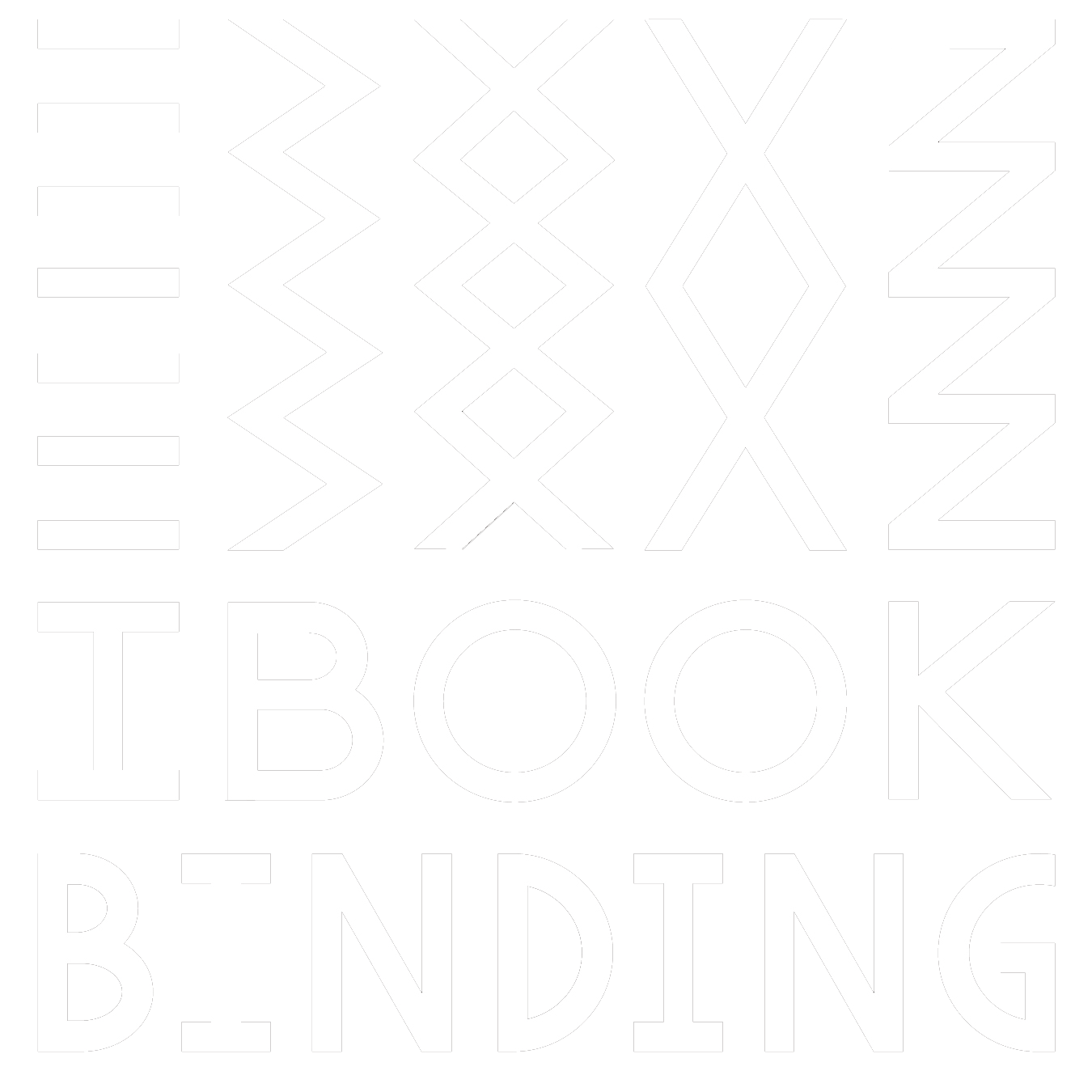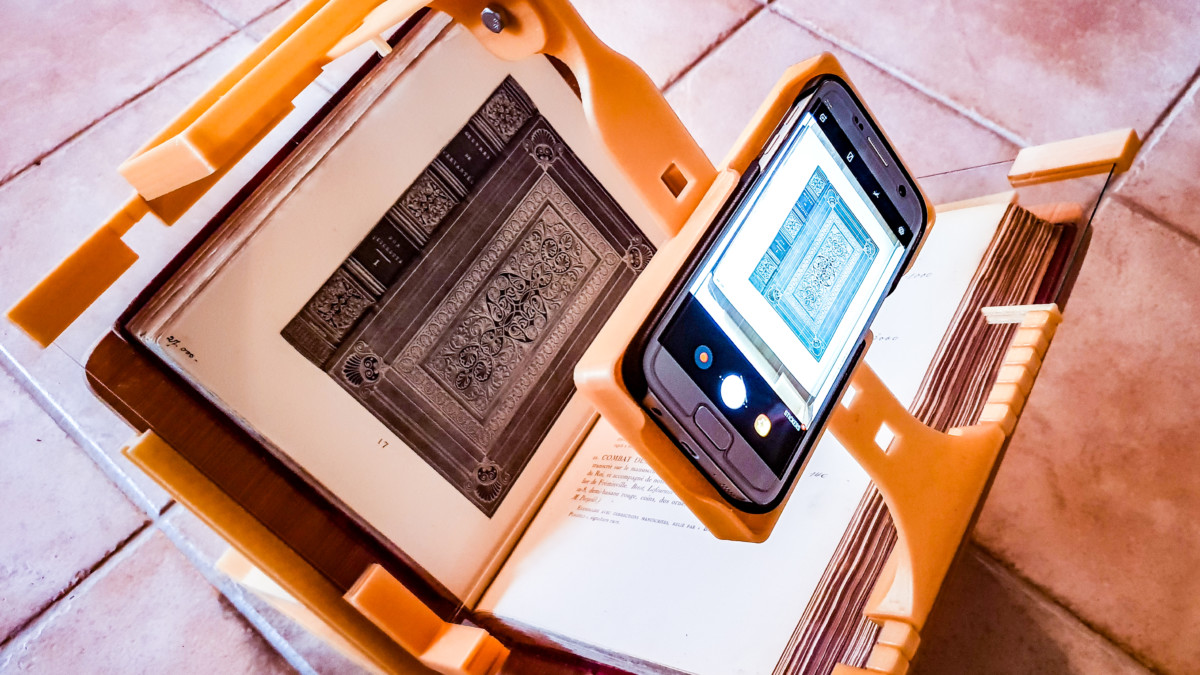3d-Printed Book-Scanning Frame for Smartphones
I have extensively expanded my collection of books about books recently. One of the motives to do that was to scan and add them to the PDF Book Collection iBookBinding has been hosting for years. This collection you can get by subscribing to our newsletter.
- Please also check a recent post with the customer reviews of the frame;
- Or visit the frame’s store page to get more details about all the options available.
Here comes the problem: how do I scan lots of books with relatively small effort and not spending tons of money?
My first impulse was to check the book scanners available on the market. Cheapest versions cost $100-150. However, as stated in the reviews, all of them have some upsetting flaws. That’s not surprising, considering the price. Preview images like the ones this scanner has are quite misguiding because these cheap models do not account for the curvature of the page of the flat opened book. If your scanner cannot really scan books, then don’t call it a book scanner! Document scanner will be a fair caption.
Some more expensive scanners have additional laser scanning systems. They build a 3d-model of the scanned surface before scanning a page. It allows to make corrections to the digitized image, and eliminate the distortion caused by the curvature. These scanners cost $400 and more.
However, there is nothing between $150 and $400.
I wasn’t ready to buy a cheap device that wouldn’t provide the result I needed. At the same moment, I’m not prepared to justify spending $400+ for a device that wouldn’t pay for itself.
That’s how I started to look for some other solutions. And, finally, designed and 3d-printed a frame for scanning books.
Do Not Lay the Book Flat
Updated on the 3rd of January 2019. Since the moment of publication of this post the frame has passed through multiple minor and major updates. I use it constantly and that allows me to have a firsthand experience on any problems that may occur while using it. The post describes version 1.3, while current version of the frame is 3.5. Additional sizes (like medium/A5 and extra large/A3) were added as well.
I started by checking what other people already use. There are lots of robotized systems. For example: [1], [2], [3], and my favorite [4]. As you can imagine, they are even more expensive than the scanners mentioned above. At the same time, you may find lots of DIY books scanner projects on the net. And what unites many of them is that book is placed open at 90 degrees. Sometimes the frame is designed for the book to lay upside down. In other cases pages face up.
This is quite understandable. Not all the books could be easily opened 180°. Some of them even if they can lay flat, would have that curvature of pages described above.
When a book is open by only 90°, it makes it easier for pages to be flatter without pressing pages down too aggressively.
I have designed a cradle, that holds a book, and a frame of glass and plastic that is placed over the book (flattening it a bit). At the moment this structure allows scanning a book with one or two smartphones. However, I also plan to upgrade it for use with photo cameras (it will demand a more rigid structure).
However, even with a smartphone, you get surprisingly high quality! That should be a modern smartphone with a good camera, for sure. But as the statistics show, most of the iPhone and Samsung users have devices of the last three or four generations. That should suffice. At least my old Samsung Galaxy S7 did a fair job.
You can check the quality with this copy of Het Museum Plantin-Moretus te Antwerpen (1939?). What’s even better, this upload was made with a 14 Mb version of PDF, while the original scanned file was 191 Mb. You can download the original large file here. It was created with a newer smartphone model: Samsung Galaxy S9.
The Frame is Available at My Etsy Store Right Now
I will give you more details about the scanning process below. I also plan to share the story of the creation of the book scanning frame with a later post. But here is the link to the Etsy shop page where you can buy the frame:
https://www.etsy.com/listing/640747173/book-scanning-frame

Frame allows you to scan books with page size up to 23 x 32 cm (9″ x 12.5″), or something like that. It really depends only on the size of support boards and glass used.
As usual, 3d-prints are available in a range of colors.
Speed
Back to the technical stuff.
A budget scanner allows you to scan 1 page in 5-7 seconds. By “budget scanners” I mean the ones under $1000. In other words, that’s 600 pages per hour. The mentioned above robotized scanners are marketed as being able to scan from 1000 to 15000 pages per hour. However, even with the fastest machines you still need to change books, and that lowers the average speed.
I was able to reach the speed of 10-12 seconds per page with a single smartphone. Using two smartphones simultaneously will make the process even faster. Thus, the rate of 6-7 seconds per page (600 pages, a large book, per hour) seems to be a possibility.
However, even with the best tuning, my scanning frame gives you images that still have to be uploaded to a computer, cropped, and edited. You may use apps like CamScanner, but their downside is that the resulted images (and PDFs) have not a very high resolution.
For post-processing, I used bulk editing abilities of Lightroom. But you can use any other image processing software. There also are some free options. The final speed (including scanning and editing) was something like 20-25 seconds per page. Again, using two phones while scanning a book, should boost it up to 20 seconds per page, or 180-200 pages per hour.
Still, not bad!
Smile
To end this post with an anecdote, I will share with you one more technique I started to use while scanning the books with a smartphone.
My frame is stable enough. Still, when pressing the capture button on the screen, the phone may shift a bit. It results in a slightly skewed image and leads to spending more time on the post-processing.
I have printed special markers to fight this problem. They allow orienting the phone according to the ‘thirds’ grid on the screen. However, even that wasn’t good enough for my taste.
That was the moment when I remembered that my phone’s camera has voice commands. “Capture”, “cheese”, “shoot”, and “smile”.
After a short period of experimentation, I found out that my smartphone doesn’t understand me when I say “capture” or “cheese,” but works well with the “smile” command.
Now the process of scanning looks like that. I say “Smile!” to every page of a scanned book =)
Please Support us on Patreon!
 The minimum level of contribution is only $1 per month.
The minimum level of contribution is only $1 per month.
Moreover, starting with the pledge level of $3, you will get a digitized vintage book about bookbinding, book history, or book arts each month from us!
These pledges help iBookBinding to continue its work and bring more information about bookbinding and book arts to you!